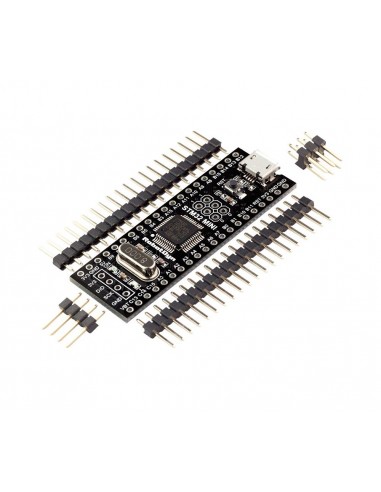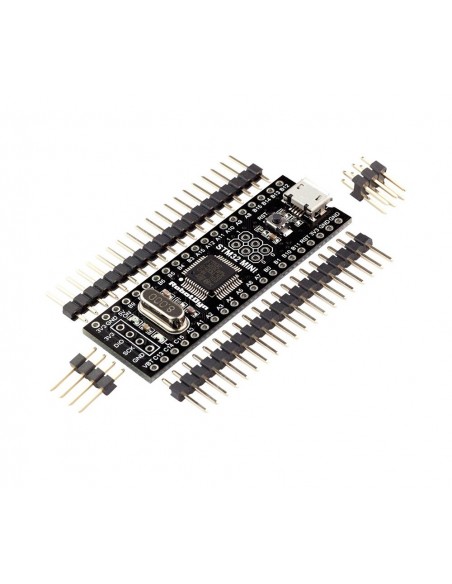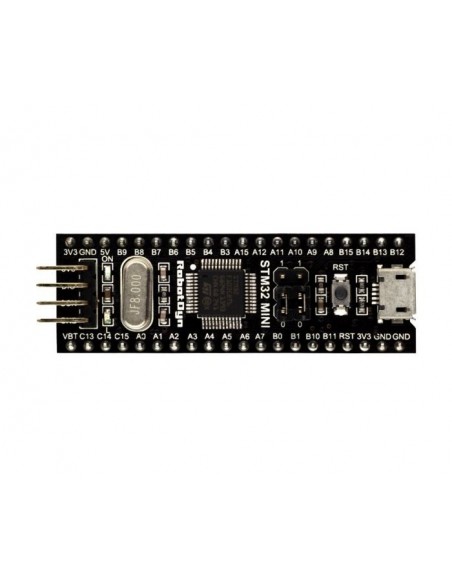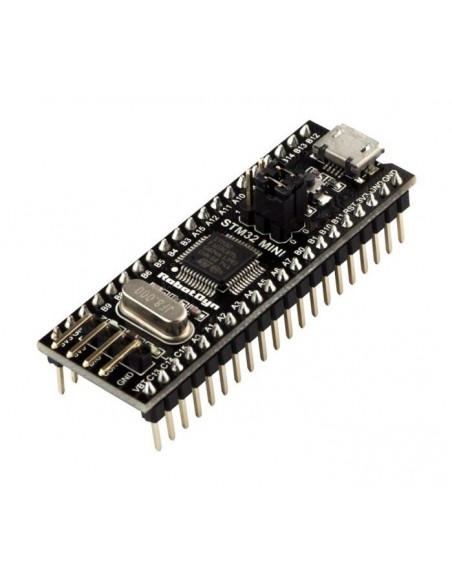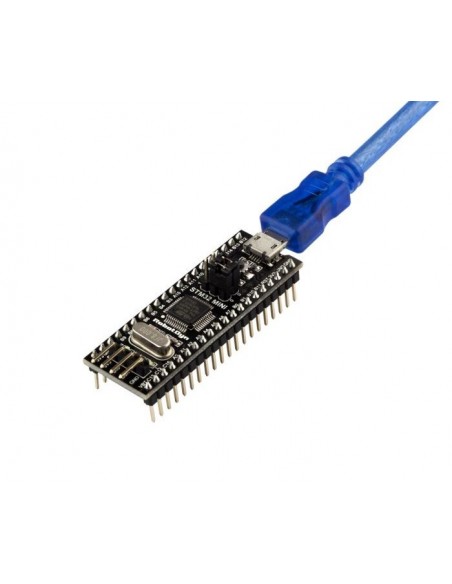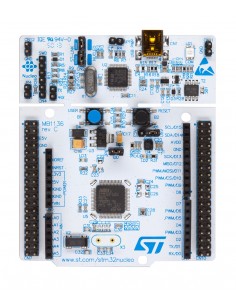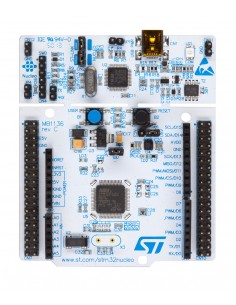STM32 with Arduino bootloader
Description:
This board is ARM Cortex-M3 Minimum System Development Board – STM32F103C8T6.
Board build on STM32F103C8T6 - STM32 microcontroller with ARM Coretex-M3 32-bit core.
Logic level - 3.3V
Board connects to the computer via microUSB cable (used for almost all Android smartphones).
You can supply power to board through the MicroUSB connector or to power pinheaders. The voltage regulator (LDO) can deal with incoming voltage from 4V to 8V DC. Output current for 3.3V - about 180mA (Please note that the higher the input voltage the lower the outgoing current). That will provide a reliable power most of your initial projects.
* D+ pull-up R=1.5K, crystal = precision clock resonator
Programming:
Using STM Flash Loader (ST-Link)
- Set Boot Jumper-0 to 1
- Set Boot Jumper-1 to 0
- Connect USB-TTL Converter’s TX to PA10 on STM Board
- Connect USB-TTL Converter’s RX to PA9 on STM Board
- Give 3.3V power to STM board using USB TTL converter
- Press and release reset button once
- Launch STM Flash Loader, Select Port Name (where your usb ttl converter is connected)
- Select Parity as Even, Baudate as 115200, Echo Disabled and Timeout 10s
- Press Next, and follow on screen instructions to program, erase or read STM microcontroller