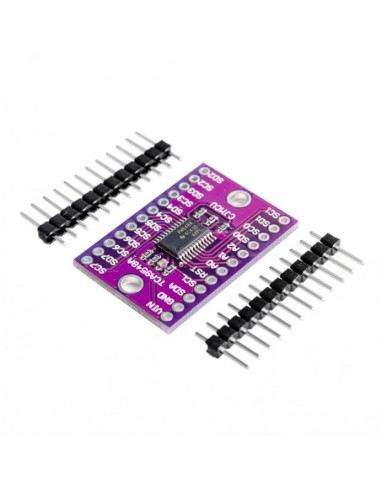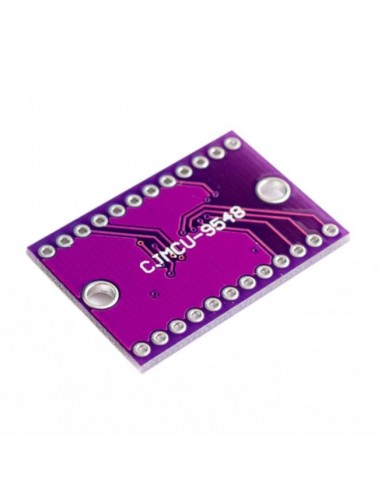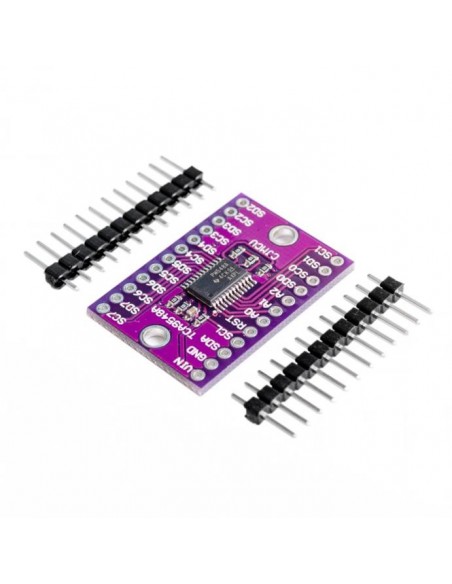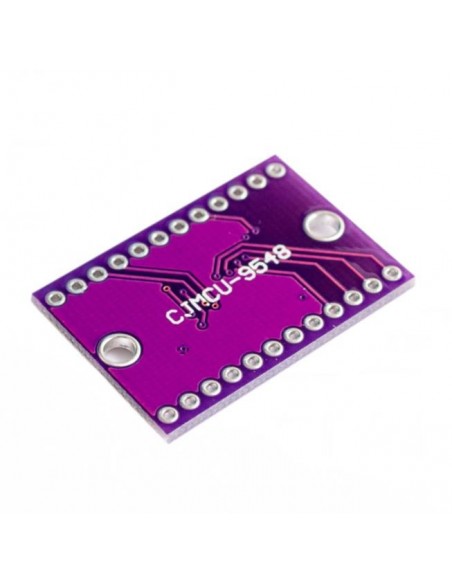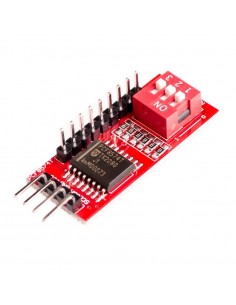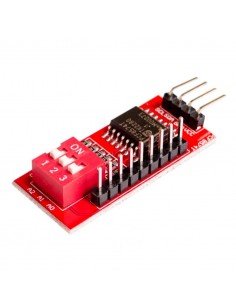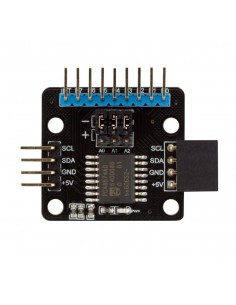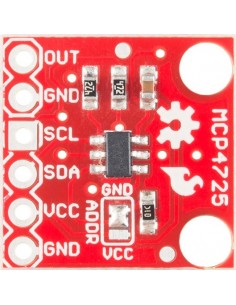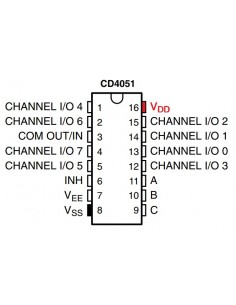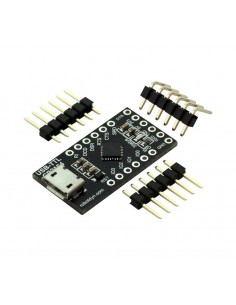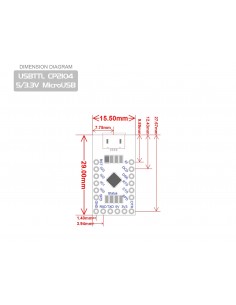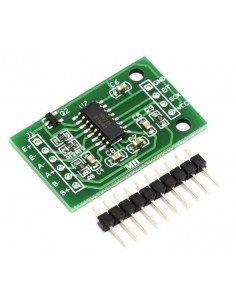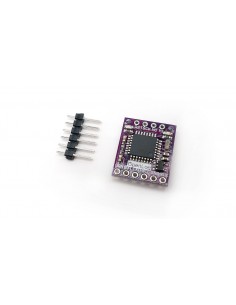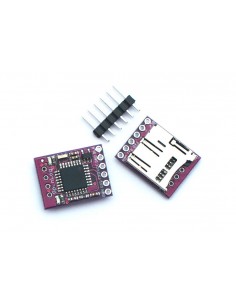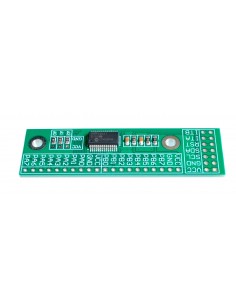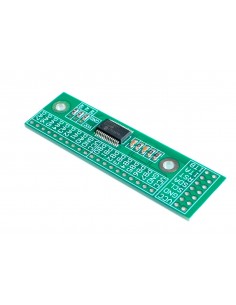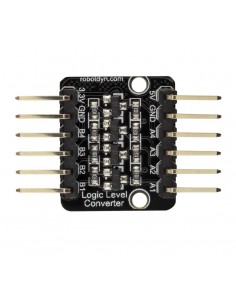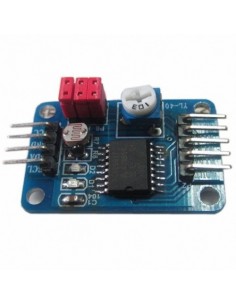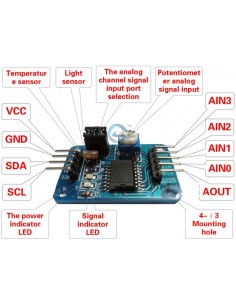TCA9548A 1-to-8 I2C 8 -way multi-channel expansion board IIC module
Расширитель I2C (1 на 8)
Power Pins:
- Vin - this is the power pin. Since the sensor chip uses 3-5 VDC. To power the board, give it the same power as the logic level of your microcontroller - e.g. for a 5V micro like Arduino, use 5V
- GND - common ground for power and logic
- SCL - this is the I2C clock pin for the chip itself, connect to your microcontrollers I2C clock line.
- SDA - this is the I2C data pin for the chip itself, connect to your microcontrollers I2C data line.
- RST - this is the reset pin, for resetting the multiplexer chip. Pulled high by default, connect to ground to reset
- A0 A1 A2 - these are the address selection pins for the multiplexer. By default the multiplexer is at address 0x70 and these three pins are pulled low. Connect them to Vin to set the address to 0x71 - 0x77.
- A0 is the lowest-significant bit (if it is pulled high, it will increase the address by 1).
- A1 is the 2nd-lowest-significant bit (if it is pulled high, it will increase the address by 2).
- A2 is the 3rd-lowest-significant bit (if it is pulled high, it will increase the address by 4).
- SDx and SCx: There are 8 sets of SDx and SCx pins, from SD0/SC0 to SD7/SC7. These are the multiplexed pins. Each one is a completely seperate I2C bus set. So you have have 8 I2C devices with identical addresses, as long as they are on one I2C bus each.
These pins do not have any pullups installed, so if you are using a chip or breakout without i2c pullups be sure to add them! Nicely, you can have Vin be 3.3V and have these pins pulled up to 5V (that is, they are 5V compliant)